This Week for Faculty: 4 Tips to Prepare for Spring 2022
Get Ready for Spring 2022!
See four tips along with resources and upcoming live offerings to help prepare for the Spring semester. Want one-on-one help? Join us for drop-in Zoom Office Hours from Monday-Friday, 9:00am-5:00pm.
1. Set the tone for the semester
Welcome students to the new semester, communicate course values, manage expectations, and build community.
- Teaching Inclusively From the Start, January 10, 12:00-1:00pm.
- Related resources: Inclusive Teaching and Learning Online; Guide for Inclusive Teaching at Columbia; and University Life’s Guide to Pronouns in Use for Faculty and Instructors.
- The Syllabus: A Way to Build Trust with Your Students, January 14, 11:00am-12:00pm.
- Related resource: Designing An Inclusive Syllabus.
- Establishing Shared Values of Academic Integrity with Undergraduates, January 14, 2:00-3:00pm.
- Related resource: Promoting Academic Integrity.
Additional on-demand resources available through the Teaching in All Modalities page.
2. Plan to engage students in their learning
Ensure that all students actively participate in class. Engage them with course content and their peers through reflection, application, and discussion activities.
- Planning Your Lectures Based on the Science of Learning, January 11, 12:00-1:00pm.
- Related resource: Five Tips for Engaged Lecturing.
- Tools to Engage Students: Polls, Discussion, and Peer Collaboration, January 11, 2:00-3:15pm.
- Engaging Students in Discussion, January 12, 10:00-11:00am.
- Related resource: Learning Through Discussion.
3. Rethink your assessment, grading, and feedback approach
Maximize learning and minimize stress and anxiety by integrating low-stakes assessments that give students opportunities to practice using the knowledge and skills they are learning and receive feedback for improvement.
- Ungrading: An Alternative Approach to Assessing Student Learning, January 12, 12:00-1:00pm.
- Related resource: Resources for Assessing Student Learning.
- Assessment and Grading with Columbia Tools, January 13, 11:00am-12:30pm.
- Giving Feedback to Maximize Student Learning, January 13, 3:00-4:00pm.
- Related resources: Feedback for Learning and Incorporating Rubrics Into Your Feedback and Grading Practices.
- Intro to Gradescope: Grading and Feedback for Science & Engineering, January 13, 1:00-2:00pm.
- Related resource: Creating Assignments and Grading Online with Gradescope.
4. Set-up your course site and familiarize yourself with available classroom technology
Creating an online space where students can access and engage with course materials and each other will benefit all students and provide continuity between live class sessions. Leverage classroom technology to ensure in-person and remote students have access to learning.
- Teaching with CourseWorks, January 10, 2:00-3:30pm.
- Related resources: Teaching with CourseWorks and CourseWorks Support.
- Teaching in the Morningside eClassroom, January 12, 2:00-3:30pm.
- Related resources: CUIT’s Hybrid Classroom Locations and “Getting Started” guide and Teaching in Flexible Learning Spaces.
New Mediathread Feature: Image Uploader
Planning to have your students analyze video, audio files, or images in your courses this spring? Mediathread, built by the CTL, supports collection, citation, and annotation of media items within a course-specific website, and integrates with CourseWorks. Items to analyze in Mediathread can be imported from a variety of websites and library collections, or uploaded from a user’s computer. This spring we are happy to introduce direct uploading of images into Mediathread, in addition to video and audio file uploading.
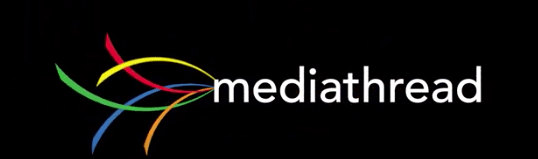
To learn more, visit the Mediathread site or contact CTL at ColumbiaCTL@columbia.edu.
Services
Office Hours
Join us for office hours via Zoom (or phone) Monday-Friday, 9:00am-5:00pm to have your questions answered about teaching with instructional technology.
Consultations
Schedule an in-person or virtual consultation to discuss any teaching and learning need by emailing ctlfaculty@columbia.edu or email the CTL Learning Designer assigned to your school or department.