Incorporating Rubrics Into Your Feedback and Grading Practices
Rubrics allow instructors to clarify what they are looking for in student work and make these expectations explicit to students. When well-designed and implemented, rubrics allow instructors to give consistent and clear feedback on activities, assignments, exams, projects, participation, etc., and to save time in the grading process. This resource provides an overview of the benefits of rubrics, includes strategies to help integrate them into teaching practice, and introduces a few Columbia tools to support rubric design and use.
On this page:
Cite this resource: Columbia Center for Teaching and Learning (2021). Incorporating Rubrics Into Your Feedback and Grading Practices. Columbia University. Retrieved [today’s date] from https://ctl.columbia.edu/resources-and-technology/resources/incorporating-rubrics/
Rubrics: What & Why
A rubric is an assessment tool that “articulates the expectations for an assignment by listing the criteria or what counts, and describing levels of quality” (Malini Reddy & Andrade, 2010, p. 435). To be useful, the set of criteria and descriptions of level of quality on a rubric should align with and be informed by the goals and objectives for a given course, assignment, or activity.
Rubrics are typically composed of three sections: evaluation criteria (e.g.: assignment learning objectives, what students are being assessed on); assessment values (e.g.: “excellent, good, and poor,” letter grades, or a scale of 1-5); and a description of each assessment value (e.g.: a “B” assignment does this…). In their Introduction to Rubrics, D. Stevens & A. Levi (2013) identify several benefits for using rubrics to assess students’ learning. Rubrics can:
- Set up clear expectations and grading criteria;
- Create a faster, fairer, more consistent grading practice for instructors;
- Provide focused, actionable feedback for students; and
- Be adapted for many assignments and contexts.
Stevens and Levi underscore how rubrics benefit not just students, but instructors also. For students, rubrics offer clear expectations and criteria for a given assignment; this clarity can help guide students’ work on an assignment. In addition to making expectations transparent, rubrics help students make sense of the feedback students receive and can help them take action based on that feedback. For instructors, rubrics can help make grading quicker, more consistent, and equitable. Having clearly defined expectations and criteria will ensure that students’ work is assessed and reviewed equitably.
Sample Rubrics to Get Started
While it’s important to adapt and customize rubrics to align with your specific course and assignments, it can be helpful to have some examples to get started. Stevens and Levi (2013) offer a number of sample rubrics. Additionally, the Association of American Colleges and Universities (AAC&U) offers a series of VALUE rubrics, available at no cost, that focus on different skills, such as critical thinking, written communication, oral communication, or information literacy. Lastly, you might also talk with colleagues in your department or school to see if they have rubrics you could adapt.
The following two sections identify strategies to help instructors design effective rubrics and integrate them into their teaching practice, along with Columbia-supported tools to facilitate this design.
Incorporating Rubrics Into Your Teaching Practice
Designing an effective rubric is dependent upon alignment with course objectives and specific assignment goals. Although there is no one way to design a rubric (given their context-specific nature), the strategies below can help guide instructors in making rubrics work more effectively for them and their students.
1. Design your rubric(s) alongside the assignment(s) they will be used for.
Designing your rubric in tandem with your assignment can help ensure alignment between the two. Alternatively, some people may find that designing the rubric ahead of the assignment can help them identify the key skills or objectives they want students to practice and demonstrate in a given assignment. Additionally, “planning your grading criteria at the outset (and communicating these criteria clearly to students) will enhance your ability to coach students” throughout a given assignment, and will help to make your feedback process “more efficient and helpful” (Bean, 2011, 267). Note: it takes time to create a rubric alongside an assignment. Nonetheless, the time saved when grading students’ work outweighs the initial time required.
2. Share the rubric with your students.
Set students up for success on an assignment. When introducing an assignment to your students, review the rubric with them to further underscore the expectations and purpose of an assignment: “Used in conjunction with a well-designed assignment, [rubrics] go a long way toward making your expectations clear to students and helping them revise” (Bean, 2011, 289). Rubrics can offer students additional transparency and clarity about the assignment, expectations, and desired learning outcomes. Being aware of the criteria, students may identify gaps and discrepancies, ask more targeted questions about expectations, and offer feedback that will inform revisions to the rubric. When used effectively, rubrics are an inclusive teaching practice; for more, see Principle 2 in the Guide for Inclusive Teaching.
3. Partner with your students and TAs (if applicable).
Rubrics create an opportunity for collaboration in the classroom, whether that’s partnering with your students or your TAs (when applicable). You might consider co-creating a rubric with your students, asking them to identify key elements and objectives in a given assignment; this can help students better understand and articulate assignment expectations and goals. Not only will this enhance students’ learning, but it is also an inclusive teaching practice, as it helps students better understand the objectives and purpose of the course or a given assignment. It’s important to note, however, that if you are co-constructing a rubric with your students, providing a model rubric can help them better understand the expectations.
Additionally, you might ask students to use the rubric on their own or on a peer’s work; this could be done either as a self reflective exercise or a peer review activity. Lastly, be sure to ask for feedback about your rubrics from students: are there criteria that are unclear? Was the rubric too complex or too simplified? You can use student feedback to revise and iterate your rubrics.
If you have TAs, you might consider co-constructing a rubric with them to help underscore your assignment expectations. Additionally, you might host assessment norming sessions using the rubric to help ensure equitable application.
4. Edit, adapt, and develop your rubrics after each use.
One of the most common critiques of rubrics is that they can feel constricting or don’t “work” for an instructor, assignment, or course. This is especially common when rubrics are “inherited” or taken up without any sort of customization. It’s important to make rubrics work for you and your students: “we each need to make our own decisions about the kinds of rubrics that work for us, while at the same time providing students with a helpful and meaningful assessment of their work” (Bean, 2011, 279).
If you are taking up a rubric from a colleague or website, be sure to add your own personal touches. This might include adding language from the assignment, changing the evaluation criteria language, identifying additional criteria, etc. It’s important to think of rubrics as dynamic documents; if after a first use, you find a rubric is not working, iterate, revise, and try again. Putting in this work early on will help to save grading and feedback time in the long run.
The following section introduces two Columbia tools to support the integration of rubrics into your teaching practice. Both Gradescope and CourseWorks offer different rubric functions that can help you create and use effective rubrics, while also helping you save time in the grading and feedback process.
Gradescope
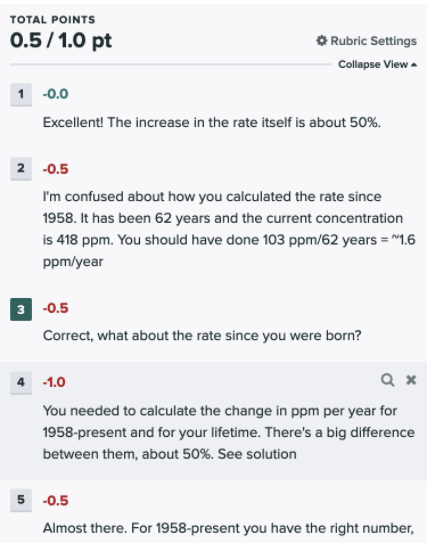 The Gradescope tool is geared towards helping instructors to grade and provide feedback on student work. Rather than having a pre-made rubric at the start of your grading, Gradescope gives you the option to add rubric items that are customized to specific types of student responses, that can then be reused when grading other students with similar answers. Gradescope allows you to create a feedback bank with assigned points that you can apply directly while grading. Having a rubric as reference while creating this feedback bank would be helpful and allow you to remain consistent with expectations that are detailed in the rubric itself. You also have the added advantage of being able to grade quickly and efficiently. To learn more about Gradescope, please visit our Creating Assignments and Grading Online with Gradescope page, Gradescope’s Get Started, or, for more advanced help, Gradescope’s Help Search page.
The Gradescope tool is geared towards helping instructors to grade and provide feedback on student work. Rather than having a pre-made rubric at the start of your grading, Gradescope gives you the option to add rubric items that are customized to specific types of student responses, that can then be reused when grading other students with similar answers. Gradescope allows you to create a feedback bank with assigned points that you can apply directly while grading. Having a rubric as reference while creating this feedback bank would be helpful and allow you to remain consistent with expectations that are detailed in the rubric itself. You also have the added advantage of being able to grade quickly and efficiently. To learn more about Gradescope, please visit our Creating Assignments and Grading Online with Gradescope page, Gradescope’s Get Started, or, for more advanced help, Gradescope’s Help Search page.
CourseWorks
The CourseWorks platform, powered by a third-party tool called Canvas, is Columbia’s Learning Management System. Building rubrics in CourseWorks must be done before you start grading an assignment. You can provide standardized feedback (shown in the below image) associated with varying points values for assessment or write unique comments for feedback. In addition, you can opt into using points or not using points. A previously used rubric can be copied over and used to assess other assignments. It is important to note that once a rubric has been used to assess an assignment, the rubric can be copied to another assignment, but cannot be edited in the assignment where it has already been used to grade. In addition, CourseWorks has new functionality that allows users to save comments in a comment library. The comment library automatically carries over for all assignments in the course and can be used to expedite the feedback process. To learn more about Courseworks rubrics please visit the What Are Rubrics and How Do I Add Rubrics to an Assignment resources on the Canvas website. Also, if you are interested in Courseworks more generally, please visit our Courseworks Support resource page.
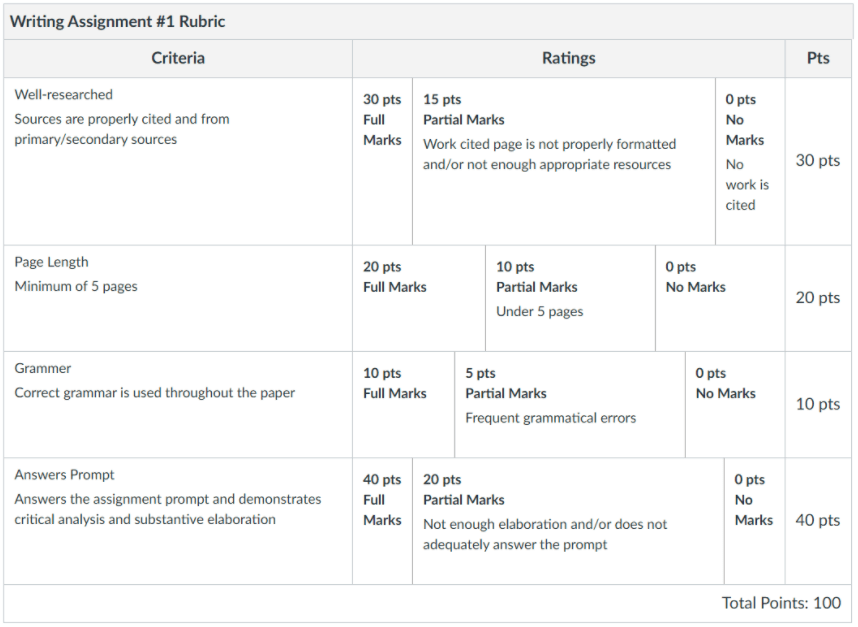
Comparison Table
The table below provides a simplified view of the key differences between the Gradescope and Courseworks rubric tools.
| Rubric Copying | Rubric Editing | Rubric Applies to | |
| Courseworks |
√ Rubric can be copied to other assignments |
X Rubric cannot be edited after grading has started |
Assignments, graded discussions, and quizzes (rubric items added before grading process) |
| Gradescope |
√ Rubric can be copied to other assignments |
√ Rubric can be edited retroactively even after grading has started |
Each question (rubric items added during the grading process) |
The CTL is here to help!
For assistance with designing rubrics, please request a Columbia Center for Teaching and Learning (CTL) consultation by emailing ColumbiaCTL@columbia.edu.
Resources & References
Resources
CTL: Peer Review: Intentional Design for Any Course Context
CTL: Creating Assignments and Grading Online with Gradescope
CourseWorks (Canvas) Help: How do I add a rubric to an assignment?
References
Bean, J. C. (2011). Engaging ideas: The professor’s guide to integrating writing, critical thinking, and active learning in the classroom, 2nd Edition. Jossey-Bass.
Malini Reddy, Y. & Andrade, H. (2010). A review of rubric use in higher education. Assessment & Evaluation in Higher Education. 35(4), 435-448.
Stevens, D.D. & Levi, A.J. (2013). Introduction to rubrics: An assessment tool to save grading time, convey effective feedback, and promote student learning, 2nd Edition. Stylus Publishing.