
Dr. Seyhan Erden, PhD
Lecturer in Discipline, Department of Economics
Dr. Erden teaches both undergraduate and graduate Econometrics courses in the Economics department. During the shift to remote teaching in the Spring of 2020, Dr. Erden was teaching courses varying in level and size, including an undergraduate Introduction to Econometrics course with 91 students, a graduate Econometrics course with 45 students, and an Econometrics seminar course with 13 students. Despite varying class levels and sizes, Dr. Erden met the moment by leveraging educational technology to create engaging classroom experiences and rethinking her pedagogical approach to the course to engage students more deeply with course content. Read on to learn more about what Dr. Erden did in her course, what lessons and experiences she’s carrying forward, and the advice she has for other instructors at Columbia.
Leverage Educational Technology to Create Engaging Classroom Experiences
In-Class Lecture Notes
In in-person classes, I always used the blackboard and would sometimes use a computer to show PowerPoint slides. Moving online, I replaced the blackboard by using an iPad and an app called Notability, which served as a blackboard replacement. At first, I switched between the slides and Notability. However, I realized that I could instead save my PowerPoint slides as a PDF with extra space between slides, which allowed me to write on the PDF while students were seeing both my slides and what I was writing at the same time. I found this worked even better than just using the blackboard in the classroom. Since returning to in-person teaching, I still use Notability and display my iPad on the big screen rather than using chalk and the board. I found this had several advantages, including not having to turn my back and being able to face the students while I’m writing. The display screen is also larger than the blackboard in the classroom. Figures A, B, and C illustrate what I see on my iPad (A), what is displayed for my students (B), and my view while writing in class (C). Since I am not using the blackboard, I can now post what I wrote on CourseWorks after the class. Previously, students had to rely on their own notes, but because I post what I write down on the Notability app, students can see everything written during class. I found that this does not stop them from writing their own notes during the lecture; they still write their notes. Now, they have two sources of in-class notes: the ones that I post and the ones they write.
In-Class Student Engagement using Polls
Before the move to online, I would walk around the class and ask students questions. At first, I tried to do this online, but students were not answering. I started using the Poll feature in Zoom, which helped students pay attention and engage in an online setting. I would teach for about 15-20 minutes, then conduct polls about the topic I taught. This kept students engaged; they started asking questions if there was anything they did not understand, which helped me know that students were paying attention. Since moving back to in-person teaching, I still use polls every 15-20 minutes, now using Poll Everywhere; Figures D and E offer examples of the polls I use in class, along with the instructor results view in Poll Everywhere. After each poll, we discuss the answers as a class, further helping students understand the topic. This is better than before the pandemic, when I used to ask verbal questions and only about 10% of the class would answer. With polls, every student answers and their answers are just for me; it helps students who might be shy or afraid to give the wrong answer. It’s more inclusive. Since implementing polls, I have conducted academic research on the effectiveness of polls and found that polls help close the gap in performance between less successful students and those students who were already more successful.
Rethink Your Pedagogical Approach to the Class to Engage Students More Deeply in Course Content
When moving online, my first thought was it is impossible to teach my courses online! But not only was I able to teach online, I kept some of the online practices when I returned to the classroom. This made me a better teacher – it made me think about the best ways to teach different concepts in Econometrics and what it is I want my students to learn about each concept. For example, there are concepts in Econometrics that we teach students by working on data, but I think it would be better if we also allow them to change the data and see what happens to the results interactively. There are these tools in Statistics and some concepts related to Econometrics, but they don’t exist for all major topics in Econometrics. It made me realize that there is a need for an interactive platform that teaches students by showing graphic results visually as data changes, which I have started planning to create. I want to develop this platform keeping the “big picture” in mind. This idea evolved because of the move to online teaching in Spring 2020, because I had to think hard about the best ways to teach certain concepts in Econometrics without the chalk and blackboard.
Advice for Instructors and the Future of Teaching at Columbia
Leverage educational technology to engage students in class.
Use polls in class, especially those quant-heavy challenging classes. Not only do they keep students engaged during class, they help close the gap between students. I also recommend the use of an iPad and big screens for lectures; I have found they are much better for my course than the chalk and board type of lectures.
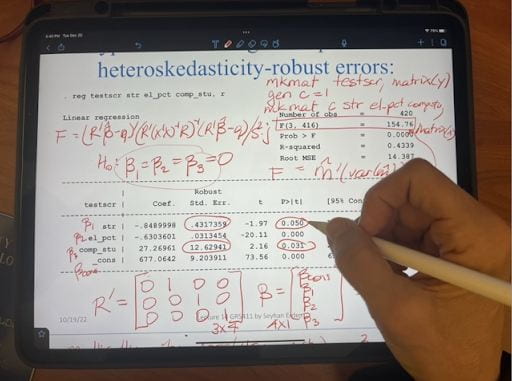
Figure A shows what the instructor views on her iPad during in-class lectures.
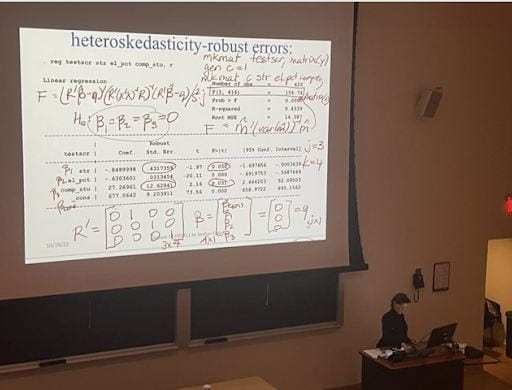
Figure B shows what students see depicted on the large, in-class screen.
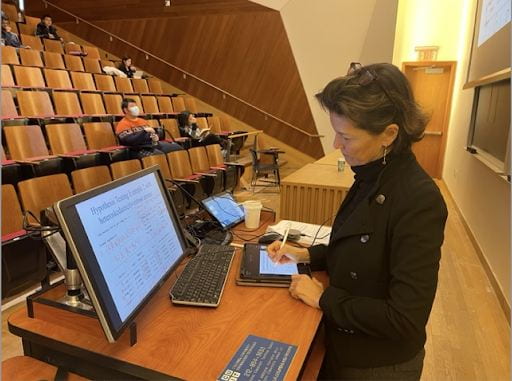
Figure C offers a view of the instructor podium and general view of the classroom.

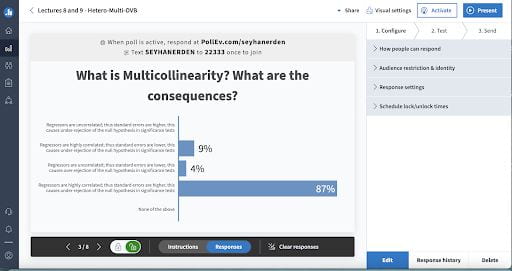
Figures D and E show the kinds of poll questions I use in class, and the results screen view in Poll Everywhere.