This Week for Faculty: Resource on Accessibility in Teaching and Learning
Featured Resources on Accessibility
Accessibility in Teaching and Learning 
This resource provides instructors with an overview of accessibility in teaching and learning and general “getting started” strategies for making learning resources, tools, experiences, and opportunities accessible to all learners. Creating an accessible learning environment for your students is a crucial part of an inclusive practice.
Accessibility tip: use graphical indicators in teaching materials, rather than color alone. For example, the logo for the CTL’s Guide for Inclusive Teaching uses both colors and numbers to prevent confusion for users with color blindness.
Accessible Interactive PDF: Pointers to Start 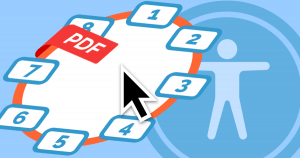
Read a CompilED blog post by CTL Senior Front-end Developer Zarina Mustapha on the accessibility experience and technical compliance of interactive PDF documents.
Upcoming Events
Intro to CourseWorks (Canvas) Workshop 
This workshop provides an overview of the basic features and functionality of CourseWorks (Canvas), which offers tools and features in support of teaching and learning, for in-person, blended, or online courses. Participants will learn how to set up their courses in Canvas to promote learning, streamline their teaching, make available and organize course content, communicate expectations to their students, encourage student engagement and interaction, and assess student learning.
Dates: Wednesday, March 11
Time: 12:00 PM – 1:15 PM
Location: 204 Butler Library
Planning ahead?
Visit ctl.columbia.edu/events.
Teaching question?
Email CTLfaculty@columbia.edu.
Drop in Butler Library 212 for walk-in consultation hours.
Visit ctl.columbia.edu/faculty.