Teaching Large Courses Effectively and Efficiently
How do you maximize student learning, uphold academic integrity, and manage grading loads in a large course?
The four strategies in this resource address these questions and highlight the importance of purposeful course design in which instructors can effectively support student learning. Instructors can also capitalize on the affordances of instructional technologies and partner with TAs to efficiently manage the course. The strategies below can be adapted to any course modality.
The CTL is here to help!
Seeking additional support with managing your large courses? Email CTLFaculty@columbia.edu to schedule a 1-1 consultation. For support with any of the Columbia tools discussed below, email ColumbiaCTL@columbia.edu or join our virtual office hours.
Interested in inviting the CTL to facilitate a session on this topic for your school, department, or program? Visit our Workshops To Go page for more information.
Cite this resource: Columbia Center for Teaching and Learning (2021). Teaching Large Courses Effectively and Efficiently. Columbia University. Retrieved [today’s date] from https://ctl.columbia.edu/resources-and-technology/resources/teaching-large-courses/
1. Build Community to Make a Large Class Feel Small
Create community among students by establishing a set of norms for class interactions. Provide students with opportunities to engage with each other in small groups, and connect with your students on an individual basis.
For additional ways to build community using CourseWorks (Canvas) tools, please view the video: Tools for Community Building in CourseWorks.
Co-create community agreements: Co-create community agreements for interactions and engage in dialogue with students about what is expected of them, as well as what they can expect from the instructor. This can be discussed during class or asynchronously (via CourseWorks announcements or discussion, polls, etc.).
Utilize the asynchronous space for group interaction: Incorporate ongoing community building activities to provide opportunities for small group interaction among students outside of class. The Groups feature in CourseWorks can be used to put students into groups so that they have their own asynchronous interactive work space in which they can share files, send messages, hold video conferences, and work on group activities and assignments. For examples of asynchronous community building strategies, visit the CTL’s Community Building in the Classroom resource.
Check in before and after class:
- If possible, arrive 10-15 mins early to your class session to greet and interact with students. Let them know ahead of time that you’ll be doing this so that interested students can plan accordingly.
- If available after class, remain in the classroom for a little while to answer any lingering questions that students may have as well as to continue checking in and conversing with them. If some students are joining remotely, let students know that you will keep the Zoom space open after class for this purpose.
- Alternatively, consider setting up a short check-in poll (e.g., via Google Forms) and sending it to students either before or after class to collect student questions or concerns relating to course content and address them during class. You can also allow some time at the beginning or end of class for students to fill out the poll in class.
Address students by name:
- Use You@Columbia in CourseWorks to learn students’ names and pronouns. Students can record the pronunciation of their names and select applicable pronouns so faculty can preview this ahead of class. You can find step by step instructions from CUIT on using You@Columbia in CourseWorks.
- If possible, consider providing card stock and wide chisel tip markers for students to make name tents to put in front of them and use throughout the semester. For students connecting remotely, they can change their names and include their pronouns in their Zoom profile. Alternatively, they can change their display name for a single Zoom class session.
2. Encourage Active Engagement
Actively engage students with each other and with course material to help them improve their class performance and achieve long-term learning (Barkley, 2010; Deslauriers, Schelew, & Wieman, 2011; Howard, 2015; Murray & Lang, 1997; Freeman et al., 2014). To promote student engagement, consider inviting responses and polling students, flipping the class, and encouraging peer-to-peer learning.
For more strategies on this topic, see other CTL resources:
- Getting Started with Active Learning
- Active Learning for Your Online Classroom: Five Strategies Using Zoom
- Five Tips for Engaged Lecturing
- Engaging Students in Large Classes: Adapting to Hybrid and Online Teaching (recording of the 2021 Celebration of Teaching and Learning Symposium panel presentation)
Invite responses and poll students:
- During class, observe students’ nonverbal reactions (facial expressions, body language, etc.) and invite students to ask questions or respond to your questions. Additionally, you can use Poll Everywhere to quickly get a sense of how students are feeling (see image below). In Zoom, nonverbal feedback and reactions allow students to choose different reactions to show their responses to an instructor question or to give feedback to the instructor.
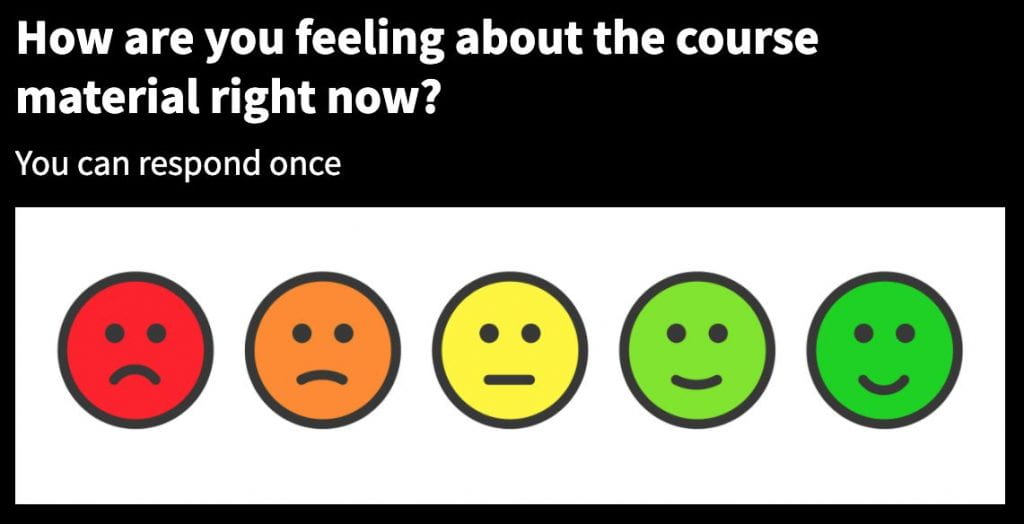
Image: Example of a clickable image poll through Poll Everywhere
- Use polls to engage all students. During class, you can use Poll Everywhere to ask both multiple choice and open-ended questions. Poll Everywhere provides a variety of aggregation features useful for large courses such as word cloud, clickable image, multiple choice, ranking, and competition. In Zoom, you can pose a closed-ended question by using a Zoom poll. To learn more about synchronous, web-based polling systems, see the CTL’s resource: Audience Response Systems.
Flip the class: Design parts of the course so that students do basic preparation outside of class asynchronously (e.g., watch a pre-recorded short lecture, do readings, solve problem sets) and engage more deeply with course material in class (e.g., discussion, Q&A, small group activities).
Create study pods to encourage peer-to-peer learning:
- For some assignments, allow collaboration with peers in study pods (either assigned by you or formed on their own) and require students to write up their own answers and provide the names of their collaborators. Explain your rationale for such requirements (e.g., to learn from each other and to learn to give due credit).
- Structure in-person or virtual office hours to encourage students to first meet in their study pods to discuss course material and then attend office hours to ask further questions. Each study pod or their representative can sign up for a time slot during office hours and/or send you questions in advance so you can prepare.
3. Promote Academic Integrity
The stress of high-stakes assessments and the fast pace of large classes can lead to integrity issues. To promote academic integrity, have a conversation with your students about what academic integrity looks like in your course. Recognize that big exams are not the only way to assess student learning. Provide students with support to be successful in your course.
For further support on promoting academic integrity, visit the CTL’s Promoting Academic Integrity resource.
Review course policies with students:
- In the first week of class, be clear about expected student behavior in the course through course policies (attendance, accommodations) and submission policies (late submissions, grade appeals, make-up work, academic integrity).
- Course policies can be delivered in multiple modalities, including but not limited to short video/audio messages, CourseWorks announcements, and open discussions with students during a synchronous class session.
Lower the stakes and increase the frequency of assessment:
- Provide frequent low-stakes assessment opportunities throughout the course, e.g., via CourseWorks quizzes (with automatic feedback to manage grading load), to help students monitor their own learning progress. Low-stakes assessments reduce the stress associated with formal assessments because students know that the weight of these assessments is small and there are many opportunities to improve their performance besides large exams.
- Move from recall-type questions to those that require higher-order thinking processes (For example, see CTL’s resource: Developing Poll Questions to Engage and Assess Student Thinking in Science and Engineering Courses). While recalling basic facts and other information is important in developing expertise, these could be more appropriate for regular low-stakes assessments, while the higher-stakes ones focus on making decisions, applying knowledge, and explaining rationale.
- Create new exam questions rather than recycling the ones used in your previous course, and let students know about this. This prevents students from being tempted to share test answers with each other or looking up online databases where your tests may have been uploaded.
Provide students with support to be successful in the course:
- Send regular reminders about upcoming deadlines for assignments.
- Encourage students to communicate with you or your TA(s), whether sharing concerns or seeking assistance. Be clear about the best way to communicate with you or TA(s).
- Arrange review/Q&A sessions, office hours, and recitations to help students prepare for major exams and other assignments.
- Share grading rubrics in CourseWorks to make explicit to students the learning they should focus on and the level of performance they need to demonstrate. Rubrics also help to ensure consistency across multiple graders.
- Hold debrief sessions after major exams to provide explanations on questions that many students incorrectly answered and allow students to learn from their mistakes.
4. Save Time: Leverage Technology and Partner with TAs
Leverage online grading tools to save time and grade efficiently. TAs can also be powerful allies and serve as the main contact for students they are responsible for. If you have TAs, regular communication with them is critical to their successful performance.
Speed up online grading and feedback:
- Use CourseWorks SpeedGrader or Gradescope to streamline the grading process for large numbers of quizzes and exams. For example, when grading handwritten work uploaded online, consider using Gradescope with a fixed template so that the grading team can grade collaboratively as well as group student responses by type to streamline the feedback process.
- For more detailed tips on grading using CourseWorks and Gradescope, see CTL’s resource: Grading in Online Courses at Columbia: Tips and Strategies (While this resource emphasizes grading in online courses, the tips and strategies provided are also applicable to other instructional modalities like in-person and hybrid/HyFlex).
- For certain assignments, provide broad feedback/comments noting overall progress. You can do this via CourseWorks announcements or audio/video-recorded messages. For example, when you respond to students’ posts on an online discussion board, rather than individually responding to each post, broadly assess and comment on the particular patterns/themes/areas that you notice across the students’ posts. For more information on providing feedback to students, see the CTL’s resource: Feedback for Learning.
Share roles and responsibilities with TAs:
- Articulate the different roles and responsibilities of TAs (e.g., responding to student questions in CourseWorks discussions, grading quizzes and exams, holding office hours, facilitating in-class activities, monitoring chat in Zoom, etc.) and communicate these to your TAs and students so that it is clear whom students should contact and what to expect.
- Arrange a weekly meeting with your instructional team to share and discuss strategies for helping students. Ask TAs to see if students are signaling any confusion about course content, assignment deadlines, quizzes/exams, etc.
- For additional guidelines on working with TAs, see the CTL’s resource: Working with TAs Online (While this resource emphasizes working with TAs in online courses, the strategies provided are also applicable to other instructional modalities like in-person and hybrid/HyFlex).
References
Barkley, E. F. (2010). Student engagement techniques: A handbook for college faculty. San Francisco, CA: Jossey-Bass.
Deslauriers, L., Schelew, E., & Wieman, C. (2011). Improved learning in a large-enrollment physics class. Science, 332(6031), 862-864.
Freeman, S., Eddy, S. L., McDonough, M., Smith, M. K., Okoroafor, N., Jordt, H., & Wenderoth, M. P. (2014). Active learning increases student performance in science, engineering, and mathematics. Proceedings of the National Academy of Sciences, 111(23), 8410-8415.
Howard, J. R. (2015). Discussion in the college classroom: Getting your students engaged and participating in person and online. Hoboken, NJ: John Wiley & Sons.
Murray, H. G. & Lang, M. (1997). Does classroom participation improve student learning?. Teaching and Learning in Higher Education, 20, 7-9.
The CTL researches and experiments.
The Columbia Center for Teaching and Learning provides an array of resources and tools for instructional activities.