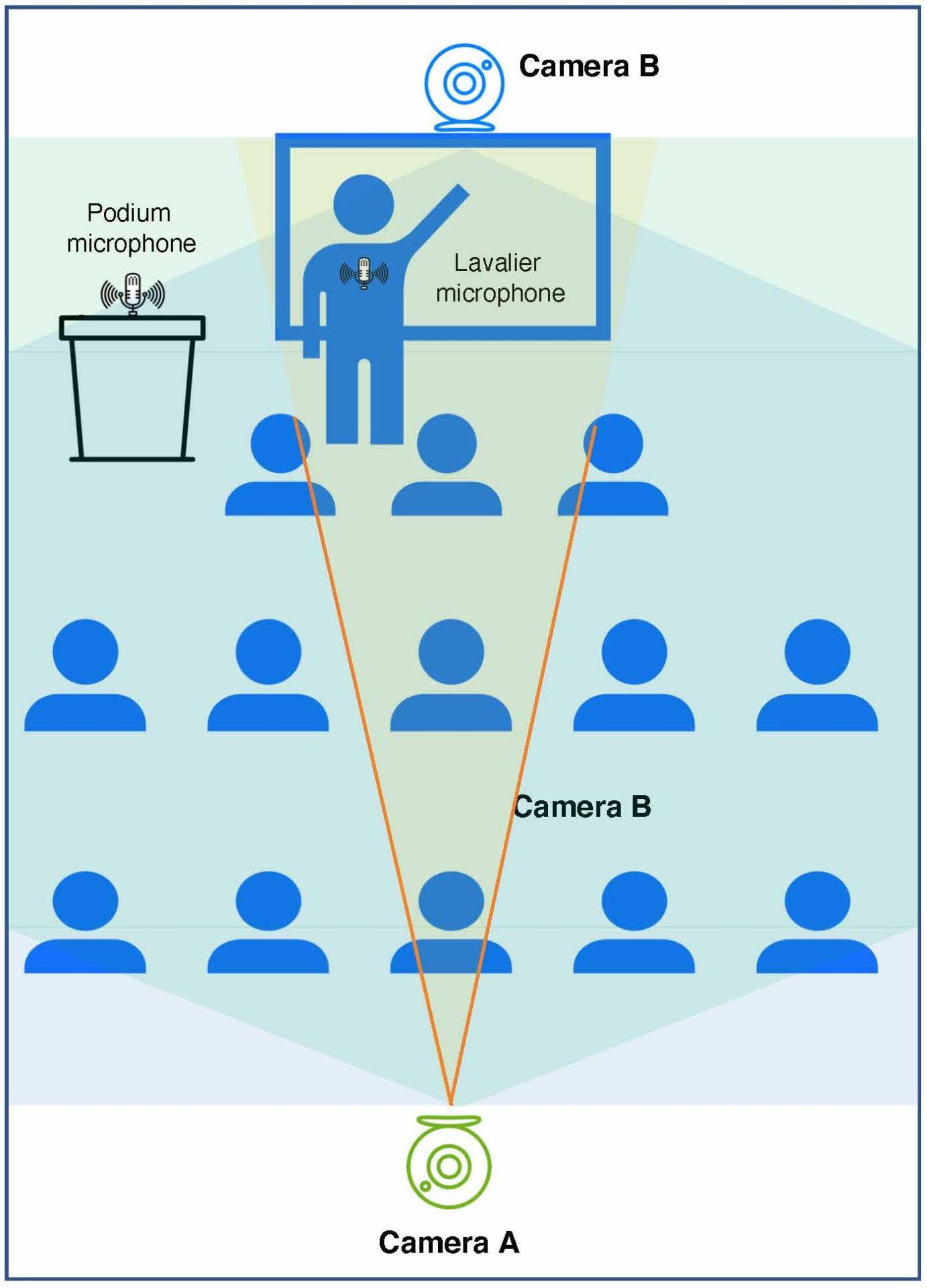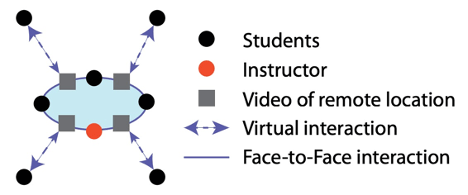Hybrid/HyFlex Teaching & Learning
What is HyFlex? How does it work? What are some strategies for getting started? This guide helps instructors answer these questions by providing an overview and practical strategies for setting up HyFlex activities.
For more information, please explore Module 5: HyFlex Essentials in the Hybrid & Online Teaching Institute, a self-paced CourseWorks course.
Cite this resource: Columbia Center for Teaching and Learning (2020). Hybrid/HyFlex Teaching & Learning. Columbia University. Retrieved [today’s date] from https://ctl.columbia.edu/resources-and-technology/teaching-with-technology/teaching-online/hyflex/
In this video, Dr. Thomas Groll, Provost Senior Faculty Teaching Scholar and Lecturer in the Discipline of International and Public Affairs, shares how he is using the HyFlex delivery mode in his Macroeconomics course.
What is HyFlex?
HyFlex combines the terms “hybrid” and “flexible.” Hybrid learning refers to learning that integrates complementary face-to-face (synchronous) and online learning (asynchronous) experiences in service of intended learning objectives (see CTL’s guide on Blended Learning to learn more). All students in a hybrid course are expected to undergo the same combination of online and in-person activities. In contrast, the “flexible” aspect of HyFlex is that students are given choice in how they participate in the course and engage with material in the mode that works best for them over the course and from session to session.
In HyFlex courses, students can choose from one of three participation paths:
- Participate in face-to-face synchronous class sessions in-person (in a classroom)
- Participate in face-to-face class sessions via video conference (e.g., Zoom)
- Participate fully asynchronously via CourseWorks.
A HyFlex class makes class meetings and materials available so that students can access them online or in-person, during or after class sessions. All students, regardless of the path taken, will achieve the same learning objectives.
Departments or schools may specify what amount of the three modes can count for full participation in a HyFlex class. Please check with your school or department for pertinent policies.
Getting Started with HyFlex Course Design
Brian Beatty, Associate Professor of Instructional Technologies at San Francisco University, and editor of Hybrid-Flexible Course Design (Beatty, ed., 2019) presents four core values informing HyFlex courses:
- Learner Choice — The course provides alternative participation modes that are meaningful and allow students to choose the mode of engagement that works best for them.
- Equivalence — The modes, though not equal, provide equivalent learning outcomes. All students are expected to reflect, contribute developing ideas, and interact with their peers in the process of learning.
- Reusability — Artifacts from learning activities in each mode are captured and can be reused in other modes. Representations of in-class activities (recordings, discussion notes, etc) are available online for all students; activities produced by online students (asynchronous discussions, posted files, etc) connect to and support all students.
- Accessibility — Students are equipped with the technological resources and skills to equally access all participation modes. Universal Design for Learning principles are considered.
To start to consider these values in the context of a HyFlex course or session you would teach, the following worksheets from Beatty’s monograph may be useful:
- “Analyze and Confirm or Modify Expected Student Learning Outcomes” (Figure 1.4.2 in Beatty, 2019) can help you define learning objectives that apply to all students, whether they are in-person or online.
- “Plan Student Learning Activities” (Content and Interaction) (Figure 1.4.3 in Beatty, 2019) can help you start to think about learning activities that would map to those objectives for each group of students.
We Can Help
The Center for Teaching and Learning can assist you as you design your HyFlex course! Schedule a consultation with a CTL staff member.
CUIT Can Help
Columbia University Information Technology (CUIT) has equipped many of Columbia’s classrooms with video cameras and microphones to create hybrid learning environments (“HyFlex Classrooms”). View CUIT’s “Getting Started” checklist.
HyFlex Class Setup
HyFlex setups vary widely. Classes can run in rooms outfitted with video conferencing installations, but can also run in more typical classrooms using podium projectors and student laptops or tablets.
Columbia University Information Technology (CUIT) has equipped many of Columbia’s classrooms with video cameras and microphones to create hybrid learning environments (“HyFlex Classrooms”). View CUIT’s “Getting Started” guide which includes before class and after class checklists as well tips for seminar/discussion-based courses and lecture-based courses, and contact information for support. For non-Registrar classrooms, check with your department or school regarding room technology and support.
Video conference software such as Zoom generally connects in-person and remote students to the synchronous class, as illustrated in Figure 1.
A typical HyFlex set-up for lecture classes, in which information flows primarily from the instructor to students, entails two cameras and distributed microphones, as illustrated in Figure 2 and 3.
In smaller classes, more distributed arrangements of cameras and microphones have been deployed. Figure 4 is an illustration of a “personal portal” setup at Michigan State University. In this arrangement, devices with cameras for remote students are distributed to in-person student “buddies.”
Different approaches to setting up and running HyFlex activities may be seen in case study videos from the 2013 Blended Synchronous Learning project in Australia, which offer several glimpses of classes in action: Technology and Education, Investment Management and Finance, Health Informatics, Statistical Analysis, Introductory Chinese, Sexology. Information about these implementations can be found in Bower, et. al., (2014), Blended synchronous learning: A handbook for educators.
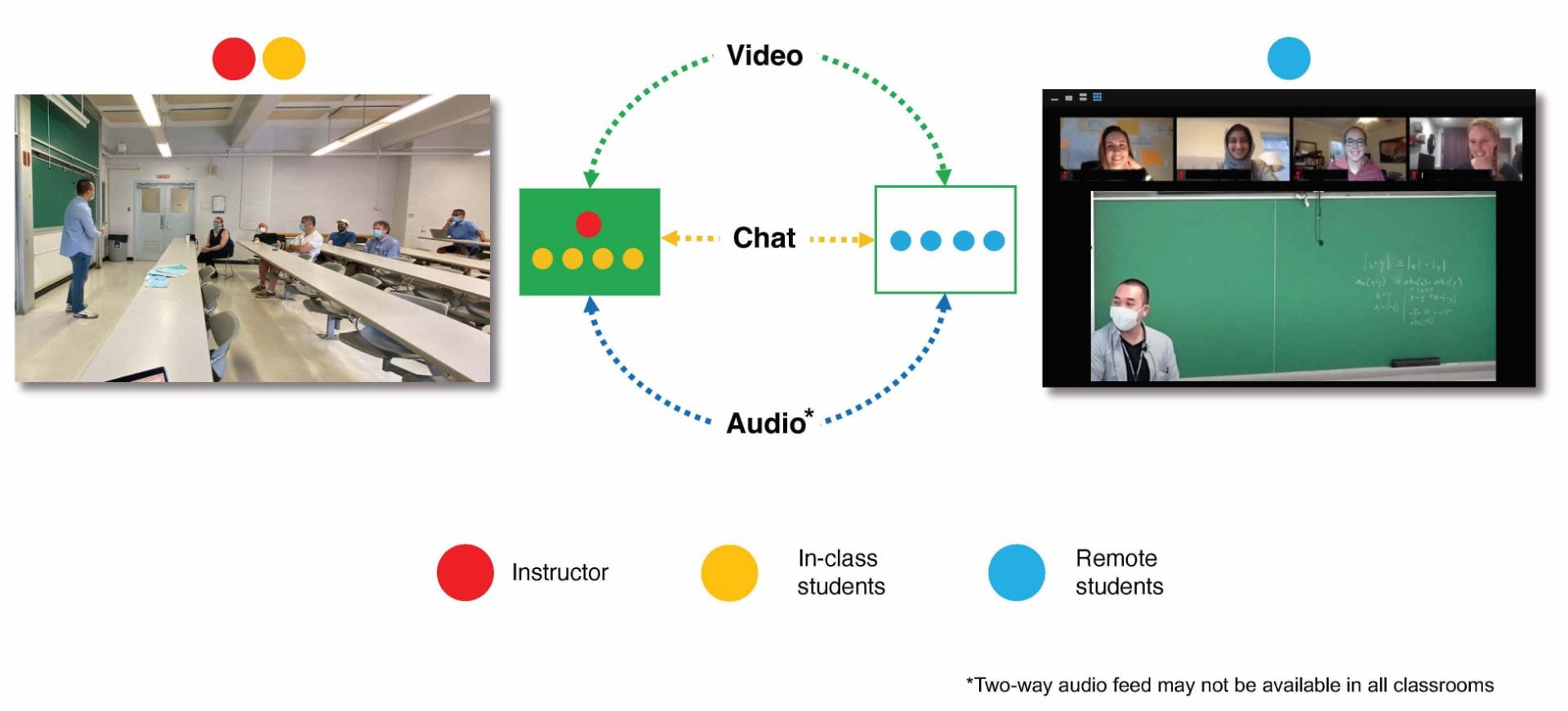 Fig. 1: The interplay of a HyFlex class: Instructor, face-to-face students, and remote students linked by video, audio, and chat technologies. In the background of this setup, the course management system (at Columbia, CourseWorks) hosts materials and interactions for the whole class.
Fig. 1: The interplay of a HyFlex class: Instructor, face-to-face students, and remote students linked by video, audio, and chat technologies. In the background of this setup, the course management system (at Columbia, CourseWorks) hosts materials and interactions for the whole class.
Fig. 2: A lecture-orientedHyFlex setup, centering on an instructor presenting to students.
Fig. 3: A touch panel for the HyFlex setup in Figure 2 allows the instructor to toggle between pre-sets for camera A, the camera trained on the front of the room, and camera B, which provides remote students a view of their in-person peers.
Fig. 4: A distributed video model for a smaller seminar, from (Bell et al., 2014).
HyFlex at Columbia
At Columbia, the School of Social Work has been successfully integrating remote participation into face-to-face classes for several years (Marquart et al., 2018). General recommendations from experienced HyFlex instructors in the CSSW program include the following:
- Preparatory guidance for both instructors and students ahead of the HyFlex course on ways of creating and maintaining community.
- Flexibility for when technology fails or students have difficulty with access.
- Designation of a dedicated TA or student associate to assist with technology and chat monitoring during the class session, to lessen the cognitive load on the instructor. See details about this assistance at the end of this module.
- Consideration of setting up camera views to give remote participants a sense of participating in the class, in addition to viewing the instructor or slides.
For examples of Hybrid/HyFlex teaching and learning at Columbia, view the submissions to the Voices of Hybrid & Online Teaching and Learning initiative, and share your voice.
Strategies for Successful Implementation
What are the planning considerations for a HyFlex course? How does one engage all learners in a HyFlex course regardless of the path students chose? How does an instructor manage interactions that are occurring in-person and online simultaneously?
The following strategies can help address these common questions.
Plan Ahead
Create class session plans
With the course learning objectives, the diversity of your learners, and classroom setup in mind, plan each class session. Allocate time for setting-up, engaging in informal check-ins with in-person and remote students, pausing to check chat and answer student questions, providing guidance and clear instructions to in-person and remote learners, learning activities, and to debrief of those activities. View example plans for a 50-minute and 75-minute class session from Kevin Kelly of San Francisco State University, and consider how you might create your own and adjust expectations of how much can be accomplished during a synchronous class session.
Share these session plans with TA(s) (as applicable) and session agendas with students in advance of synchronous class sessions so that they can remain focused and know what to expect and when to engage with course materials and participate.
Familiarize yourself with the technology in your classroom
Before the start of the course, visit your assigned classroom and test out the technology available in the room – projector, microphones, audio, adjusting camera(s)), connecting your own device(s), and your positioning in the space (e.g., will you need to stay close to the instructor station/podium or your computer so your remote students can hear you?). For classrooms supported by CUIT, schedule a training by emailing Erooms@columbia.edu.
If using the chalkboard or whiteboard, make sure it will be visible to your remote students, or consider using a device and stylus to project in-class and to your remote learners. Based on your initial experience, you may need to adjust your HyFlex plans accordingly.
Know who to contact for classroom technology support before or during a class session. For classrooms supported by CUIT contact the classroom support team at 212-854-3633.
With the classroom technology in mind and knowing that issues may arise, prepare a back-up plan and tell your students what you will do and what they should do in case of tech issues.
Engage All Students
Include in-person and remote learners
For live class sessions, it is important to design and plan for inclusion of in-person and remote learners.
- Provide guidelines and speak with your students about norms in your HyFlex classroom. Discuss what technology features will be used and how (e.g., ask all in-person students to mute microphones to avoid audio feedback), the options students will have to participate, and the expectations for instructor-student or TA-student, and peer-to-peer interactions. Communicate the technology needs and setup for all learners.
- Devote attention to both in-person and remote synchronous students.
If teaching as a team with a co-instructor or TA, ask them to monitor the chat and address remote questions, or share contributions in real time. If teaching on your own, consider asking students to take on the role of chat monitor on a rotating basis, and/or build in specific moments when to address remote participants directly.
Make materials accessible
HyFlex instructors repeatedly emphasize the importance of pre-class announcements, instructions to students for testing equipment or features, and explicit written directives during class activities to minimize the chance that class time is wasted managing confusion about how to engage (Bower et. al., 2014).
- Post all materials (including class agenda, links to collaborative documents, instructions, engagement and assessment opportunities) that students will need for a synchronous class session ahead of time in CourseWorks, and set-up mechanisms for all students to turn in work they develop in class ahead of time.
- Post recordings of class sessions and plan for engagement with the materials. This may include CourseWorks discussion threads, prompts for annotating or further developing slides or other materials presented in class, peer editing exercises, or interactive reflection or journaling prompts.
Promote student interaction
Create community through activities that engage all students and connect in-person and remote students with each other.
- Build in activities that create a sense of belonging and motivation among all students, whether or not they are in the same room or on the same screen.
- Set up icebreaker activities that require universal participation and distributed attention; these could be as simple as staging a ‘wave’ across all students, pairing students between zones to introduce each other to the rest of the class, or setting up call and response activities in chats or discussion boards. (Marquart et al., 2018).
- Live polls and collaborative documents can give in-person and synchronous remote students quick ways to express themselves and work collectively. Questions or provocations posted on discussion boards can help asynchronous students step into the flow of class.
Enlist Support: Roles in the HyFlex Classroom
Facilitating a HyFlex class is complex enlisting co-facilitators or assistants with defined responsibilities can help with managing the interaction and engagement.
Partner with Teaching Assistants
In addition to traditional TA roles, TAs in HyFlex classes can provide crucial technical and monitoring support during class sessions. These can include:
- Helping the instructor test equipment and software ahead of class, perhaps adopting the position of a remote student in order to help surface any technical or access issues.
- Monitoring a live chat session to ensure that remote students are not experiencing technical problems and are clear about directions–and offering just-in-time help when needed.
- Setting up breakout rooms and visiting them during small group activities, to ensure that remote students are clear about what to do, to answer questions, or to gather feedback to share with the instructor.
Assign rotating student roles
HyFlex instructors without designated TAs may consider asking students in the class to provide assistance. It can help to assign a very specific role with defined expectations, such as a Chat Monitor who will raise their hand anytime a remote student answers a question during discussion. This role can then be assigned to a new student each class, distributing the responsibility and bolstering inclusion.
Pair up students: peer ‘buddies’
In smaller classes such as seminars, HyFlex instructors may consider pairing up in-person and synchronous remote students into buddies. Each in-person student has a device with a camera connected to their remote buddy, and takes responsibility for positioning the camera, consulting with their buddy, and making sure their buddy is able to contribute to discussion. You may ask in-person students to keep their microphones muted while whole class discussion is taking place; if using breakout rooms, in-person students will want to use headsets to help reduce audio feedback.
References
Beatty, B. J., ed. (2019). Hybrid-Flexible course design: Implementing student-directed hybrid classes (1st ed.). EdTech Books. Retrieved from https://edtechbooks.org/hyflex.
Bell, J., Sawaya, S., & Cain, W. (2014). Synchromodal classes: Designing for shared learning experiences between face-to-face and online students. International Journal of Designs for Learning, 5(1), 68-82.
Bower, M., Dalgarno, B., Kenney, G., Lee, M., & Kenney, J. (2014). Blended synchronous learning: A handbook for educators. Retrieved from http://blendsync.pbworks.com/f/ID11_1931_Bower_Report_handbook_2014.pdf.
Bower, M., Kenney, J., Dalgarno, B., Lee, M.J.W., & Kennedy, G.E. (2014). Patterns and principles for blended synchronous learning: Engaging remote and face-to-face learners in rich-media real-time collaborative activities. Australasian Journal of Educational Technology, 30(3), 261-272.
Leijon, M. & Lundgren, B. (2019). Connecting physical and virtual spaces in a HyFlex pedagogic model with a focus on teacher interaction. Journal of Learning Spaces, 8(1), 1-9.
Malczyk, B.R. (2019). Introducing Social Work to HyFlex blended learning: A student-centered approach. Journal of Teaching in Social Work, 39(4-5), 414-428.
Marquart, M.S., Englisher, M.G., Tokieda, K.J., Samuel, V. Standlee, J., & Telfair-Garcia, A. (2018, Nov. 16). Can online students be fully integrated into residential courses via web conferencing? Lessons learned from two pilot courses at Columbia University. Workshop presented at the Online Learning Consortium Accelerate Conference, Orlando, FL, and also streamed for a simultaneous virtual audience, and also streamed for a virtual audience via Sonic Foundry’s Mediasite.
Miller, J.B., Risser, M.D., & Griffiths, R.P. (2013). Student choice, instructor flexibility: Moving beyond the blended instructional model. Issues and Trends in Educational Technology, 1(1), 8-24.
Raes, A., Detienne, L., Windey, I., & Depaepe, F. (2019). A systematic literature review on synchronous hybrid learning: Gaps identified. Learning Environments Research.
Resources
- Columbia University Information Technology’s Hybrid Classrooms: Getting Started. CUIT has equipped many of Columbia’s classrooms with video cameras and microphones to create hybrid learning environments (“HyFlex Classrooms”). View CUIT’s getting started checklist.
- For help before/during class: Call CUIT’s eRooms team at 212-854-3633, Monday–Friday, between 8am–8pm
- To request training: Email erooms@columbia.edu
- Center for Teaching and Learning: The Center for Teaching and Learning (CTL) offers a variety of programs and services for instructors at Columbia. The CTL can provide customized support as you plan your HyFlex course through implementation.
- Enroll in the Hybrid & Online Teaching Institute course. Module 5 focuses on HyFlex Essentials.
- Schedule a one-on-one consultation.
- Reflect and receive feedback on your HyFlex teaching–sign up for a Teaching Observation.
- Columbia School of Professional Studies
- HyFlex Teaching: One Class, Three Modalities. How to teach in a multi-modal learning environment. Steps for adapting your course to HyFlex, a sample class session, teaching tips and resources.
- HyFlex Support Resources at SPS
- HyFlex Course Design Examples: View examples of a 50-minute and 75-minute class session from Kevin Kelly of San Francisco State University.
- Newsletters from The Chronicle of Higher Education on Teaching:
- Teaching: How To Engage Students in a Hybrid Classroom (July 9, 2020). As more colleges move to a form of teaching in which some students are in the classroom and others attend remotely, instructors wonder how it’s possible to engage everyone.
- Teaching: Making Hybrid Teaching Work for You (July 30, 2020). Teaching experts answer questions on how to deal with the challenges of teaching some students in person and the rest remotely.
- Teaching: Your Questions About Hybrid Teaching Answered (Aug. 6, 2020). An online-teaching expert gives advice on challenges around limited technology and active learning in large-enrollment courses.
The CTL researches and experiments.
The Columbia Center for Teaching and Learning provides an array of resources and tools for instructional activities.